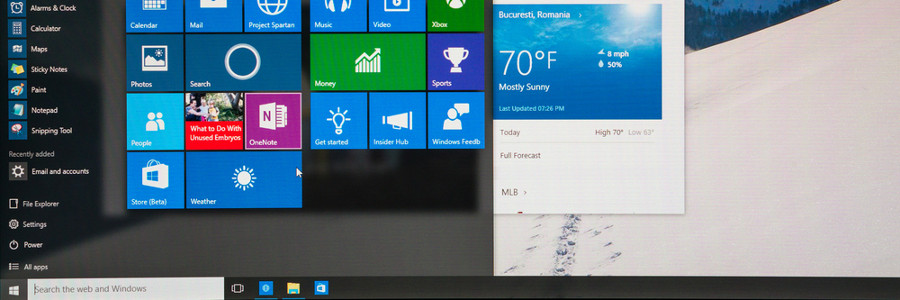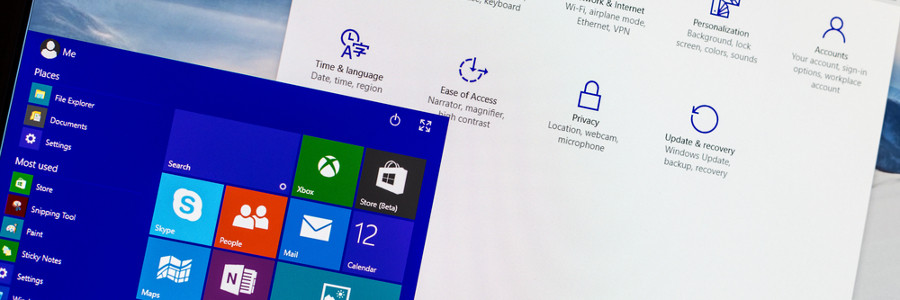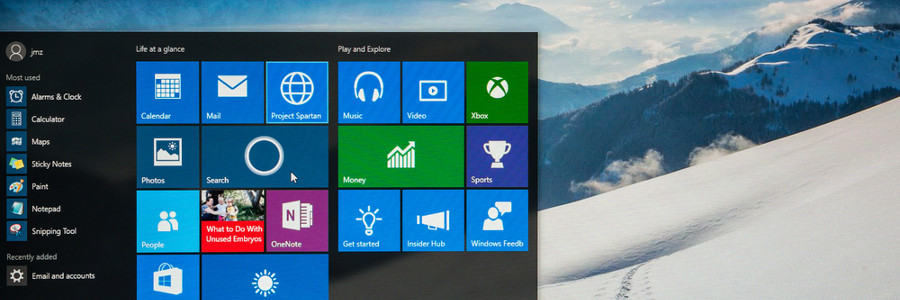Businesses rely on computers for their daily operations, so succumbing to a ransomware attack is devastating. Ransomware blocks access to all data, which can result in financial losses and the company closing down temporarily or permanently. Windows 10 offers built-in tools and cloud storage options so you can come out on the other side of… Continue reading Keep your data safe with Windows 10’s built-in backup features
Keep your data safe with Windows 10’s built-in backup features