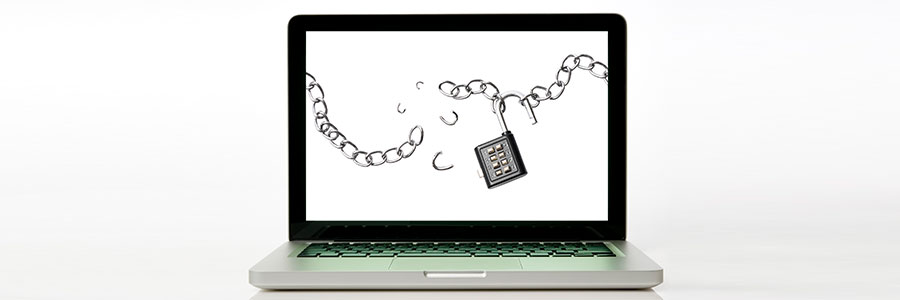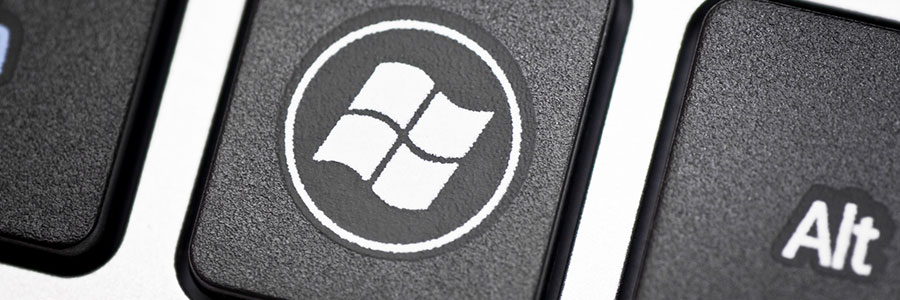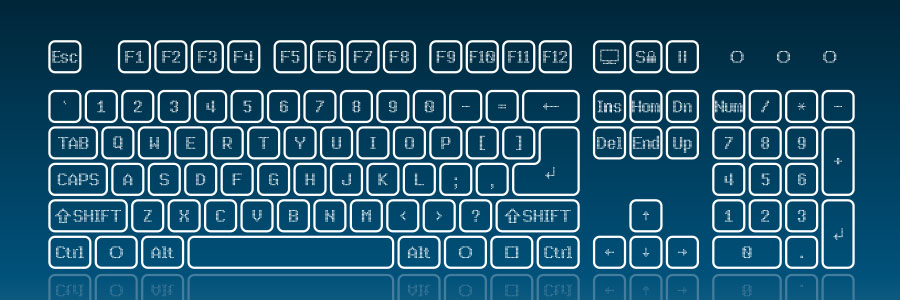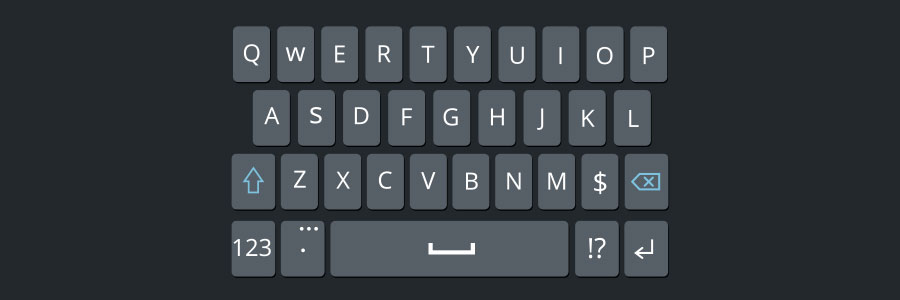Windows has long touted its operating systems to be one of the best and most reliable in history. This is why many users were surprised and annoyed to find their new Windows 10 computers filled with unwanted software called “bloatware.” Get rid of bloatware by following these steps. New PCs and laptops are always fun… Continue reading How to rid your Windows 10 laptop of bloatware
How to rid your Windows 10 laptop of bloatware