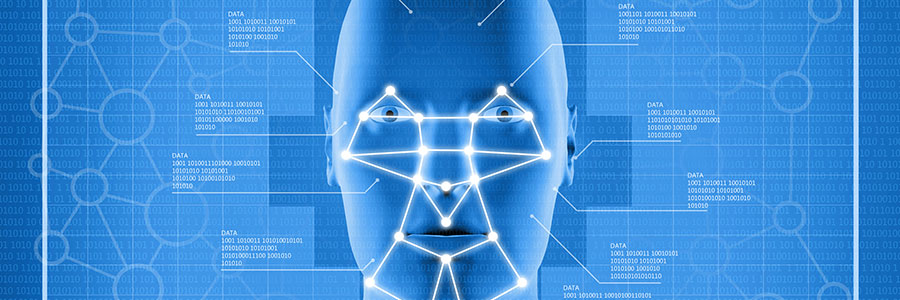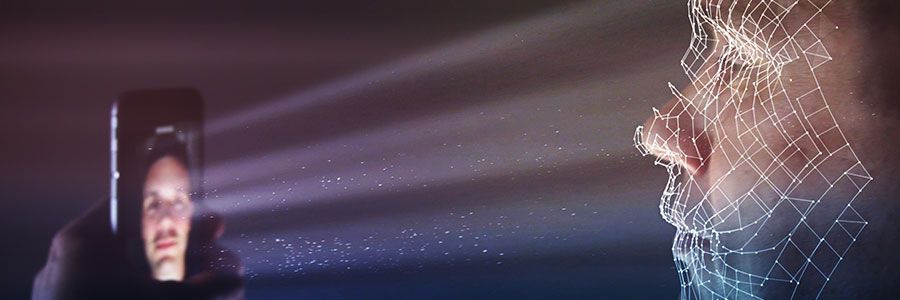Before, whenever Microsoft’s hardware partners released updates on their drivers, those updates caused multiple problems for Windows 10 users. To resolve that, Microsoft revised the way it updates Windows 10. First, let’s distinguish between driver updates and operating system (OS) updates: Driver updates – A driver is software that allows your computer’s OS to communicate… Continue reading Microsoft changes how it updates Windows 10
Microsoft changes how it updates Windows 10