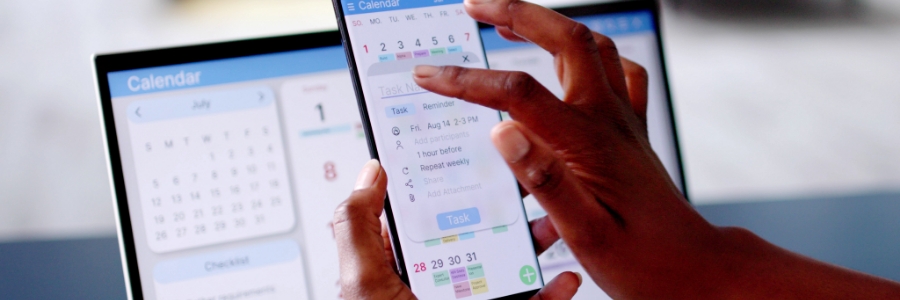Microsoft 365 Copilot has become a powerful productivity companion. And with the recent rollout of AI (artificial intelligence) agents built using Copilot Studio, its potential grows exponentially. If your organization is aiming to optimize workflows and reduce manual overhead, these updates are game-changing. Here’s what you need to know about this intelligent new functionality. What… Continue reading AI agents and autonomous capabilities in Microsoft 365 Copilot
AI agents and autonomous capabilities in Microsoft 365 Copilot