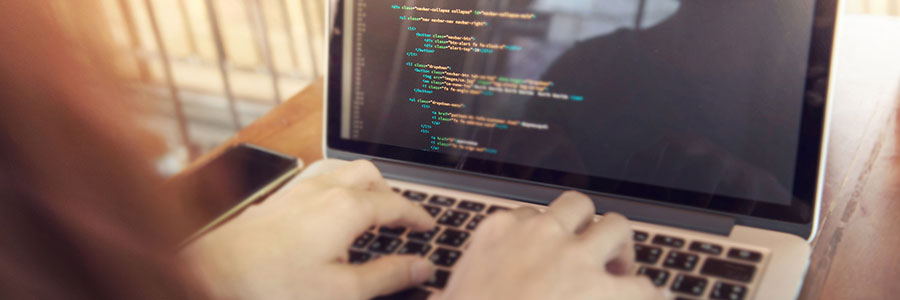Hard disk drive capacities are increasing exponentially over time, yet somehow they always seem to fill up. This rings even more true for solid-state drives, which cost more but offer less storage space than conventional mechanical hard disks. If you’re brushing against your PC’s maximum storage capacity, using Disk Cleanup should help you free up… Continue reading Free up disk space on your PC with Disk Cleanup
Free up disk space on your PC with Disk Cleanup