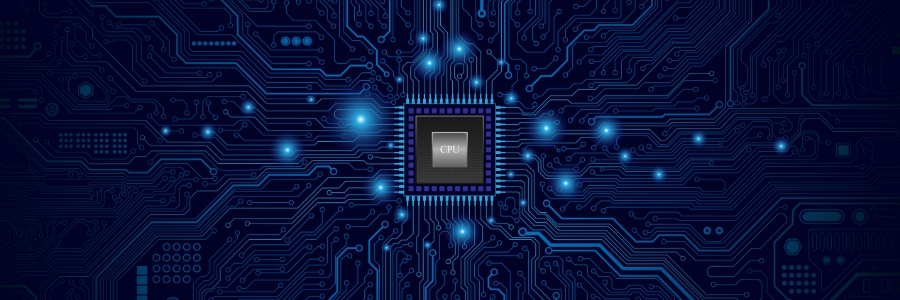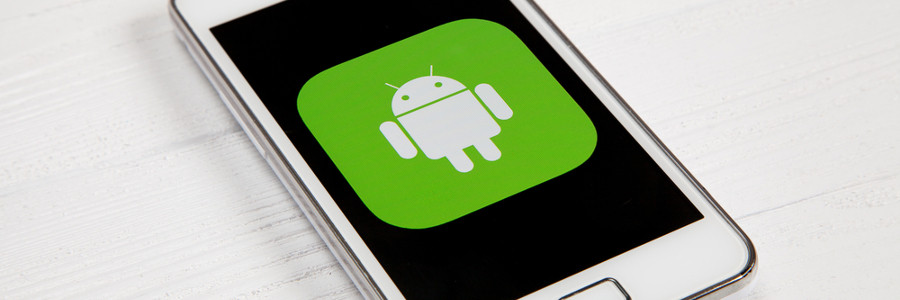Saving energy can be challenging when you use your PC every day. In fact, a desktop computer setup (i.e., one that includes loudspeakers and a printer) that is on for eight hours a day uses almost 600 kWh a year. Fortunately, following these PC usage tips can help you conserve electricity. 1. Reduce your computer… Continue reading 7 PC energy-saving tips
7 PC energy-saving tips