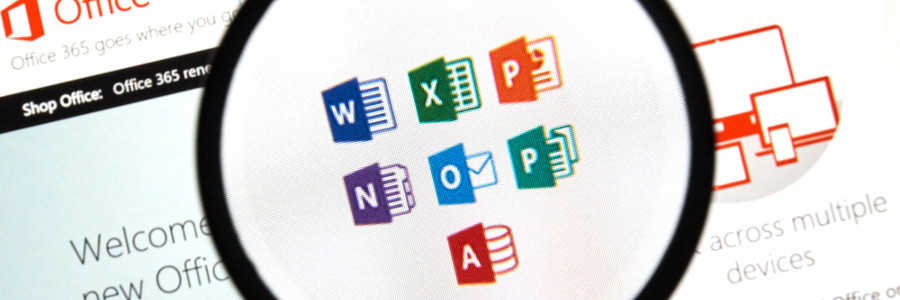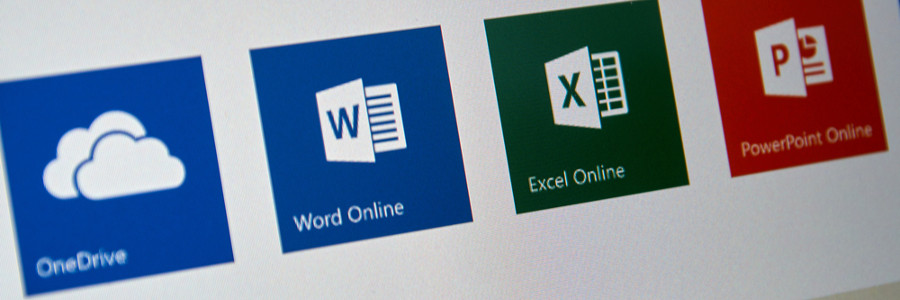Advertisements are invading every corner of our digital lives, but if there were one place users thought they’d be safe, it’d be Windows’ File Explorer. But that’s no longer the case. Microsoft has started advertising products inside the window users access to navigate their hard drive. Thankfully, we know how to disable these ads. Who… Continue reading Turn off ads in Windows File Explorer
Turn off ads in Windows File Explorer