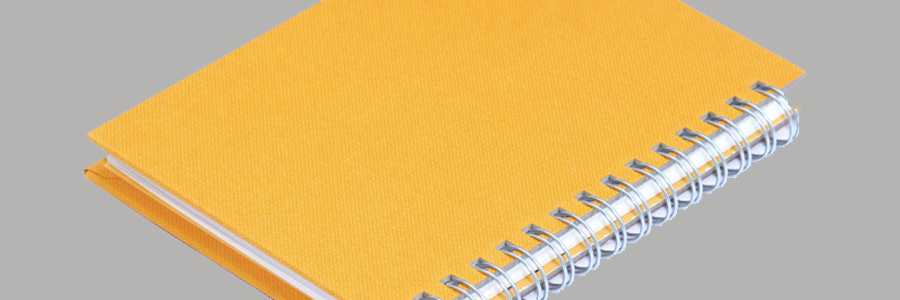Earlier this year, Microsoft announced an enhanced document collaboration experience with the Outlook Web App for Office 365 users. With collaboration becoming a vital aspect in most businesses, it’s for a comprehensive view of the added features of Outlook Web App that help simplify your email tasks and boost collaboration. Side-by-side view of documents and… Continue reading New features for Outlook Web Apps
New features for Outlook Web Apps