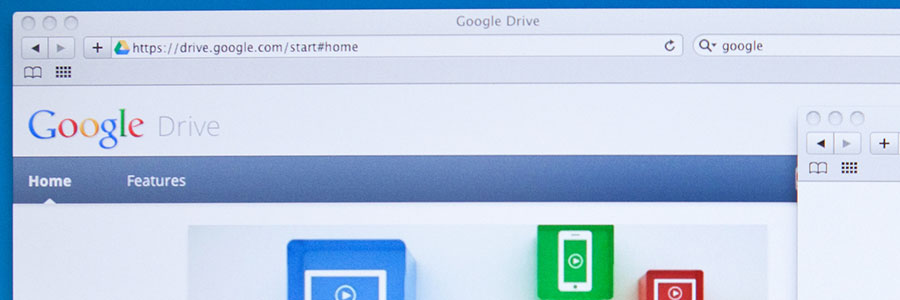OneNote is a useful but underutilized app that comes with Microsoft Office. It enables you to create and share digital notebooks that contain text, audio, video, and other multimedia, taking your note-taking to another level. Discover the ins and outs of this wonderful app by reading on. Organize your digital notebook While both Microsoft Word… Continue reading OneNote 101: Master OneNote in no time
OneNote 101: Master OneNote in no time