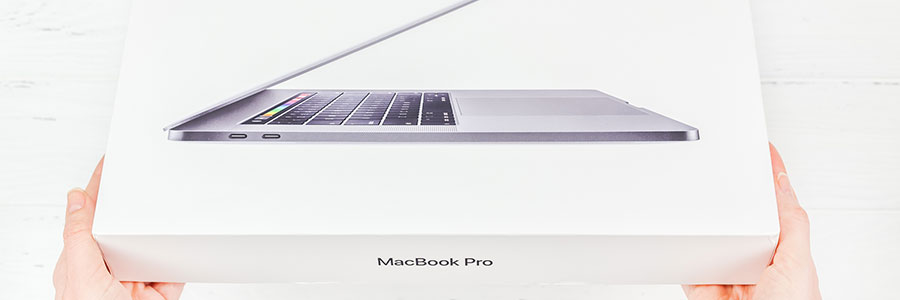macOS Catalina, Apple’s next major update to its Mac and MacBook operating system (OS), is all set for a late-September 2019 release, and Mac users the world over can’t wait to unpack its new features and updates. Here’s what you can expect from the latest macOS. Music, Podcast, and Apple TV apps At the 2019… Continue reading Exciting features to expect from macOS Catalina
Exciting features to expect from macOS Catalina