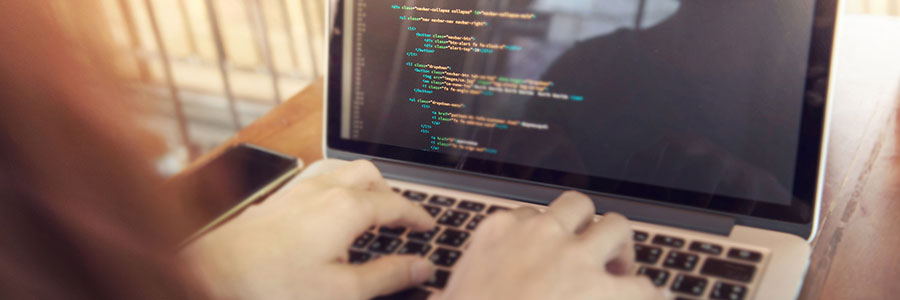Even Macs are not immune to slowing down, but this problem is usually something you can resolve with a tweak or two. In this post, we prepared five tips to keep your Mac as speedy and efficient as you need it to be. Clean up your Login Items The Login Items list (also known as… Continue reading Boost your Mac’s speed with these 5 tips
Boost your Mac’s speed with these 5 tips