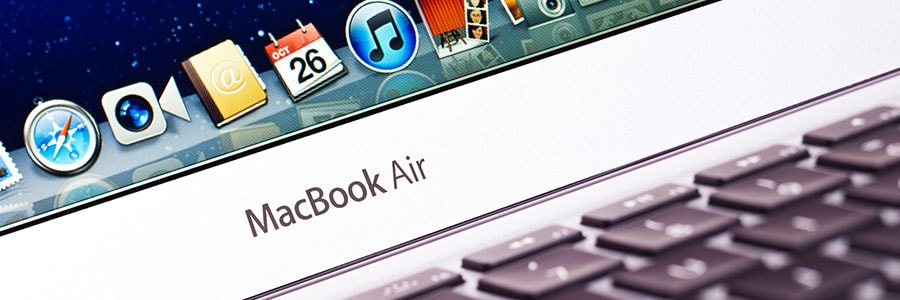The new Outlook features can help you manage your time, respond to emails, take care of important things and more. Also, new upcoming features will connect you to the people and technology that power your productivity and help protect you and your business. Want to see what’s new and coming soon from Microsoft? Read on.… Continue reading Outlook gets new features
Outlook gets new features