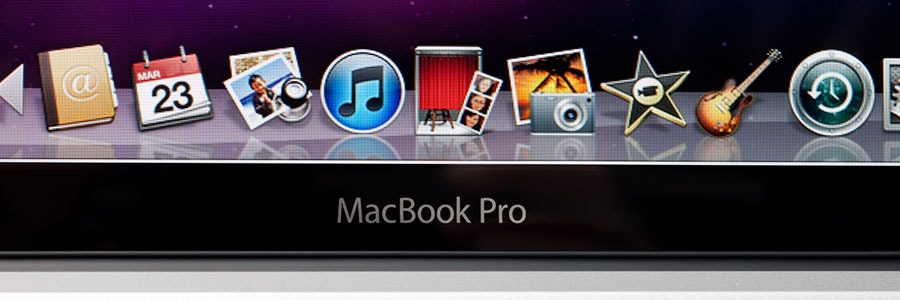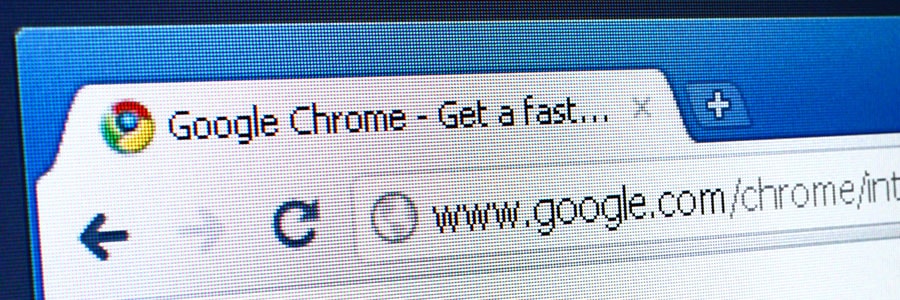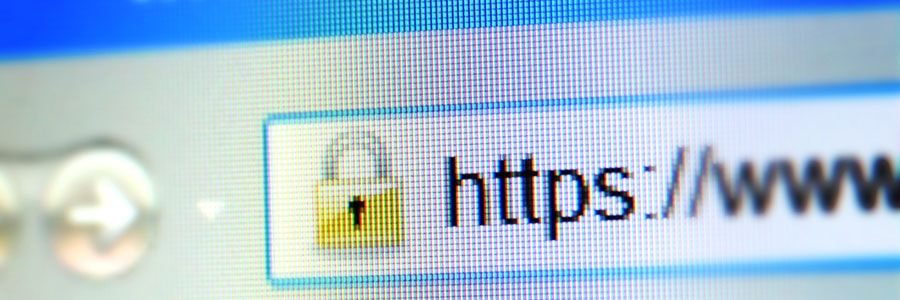Apple had recently announced macOS Mojave, the successor to the current macOS High Sierra, and the new features that will arrive with the new operating system. Here are our top five picks. Dark Mode Did you ever wish your computer windows were not just plain ole white? If yes, you’re in for a treat. The… Continue reading 5 new features to macOS Mojave
5 new features to macOS Mojave