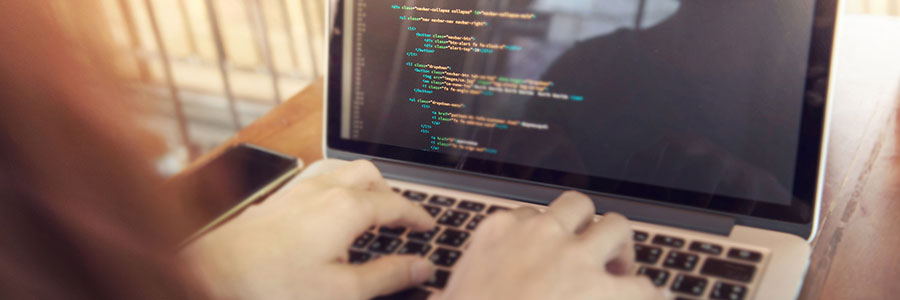Have you ever cursed your computer for inundating you with annoying notifications? Alerts about calendar events, new emails, and app updates are supposed to be helpful, but seeing too many may hurt your productivity. Thankfully, Mac users have a swift and simple tool to get everything under control. Managing alerts within Notification Center You can… Continue reading Put an end to annoying notifications on your Mac
Put an end to annoying notifications on your Mac