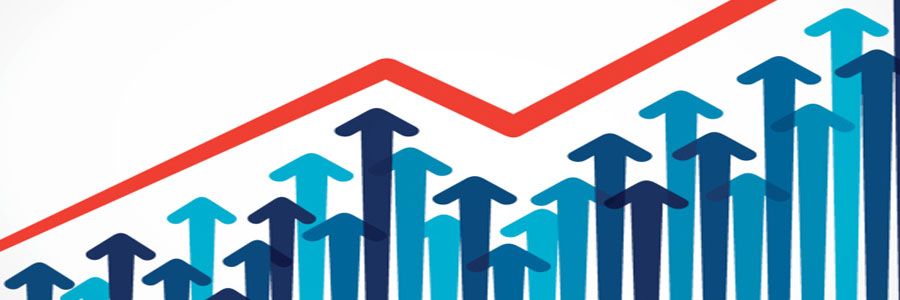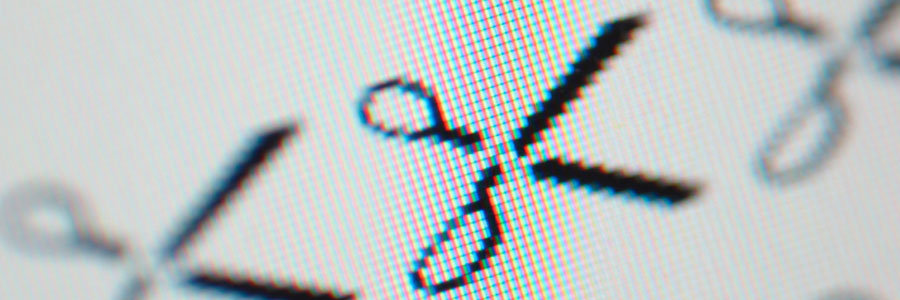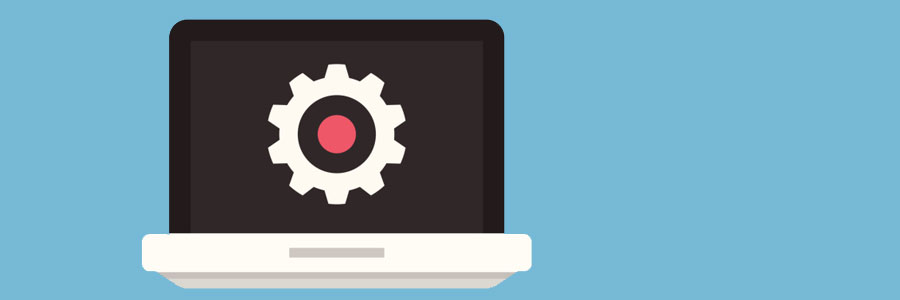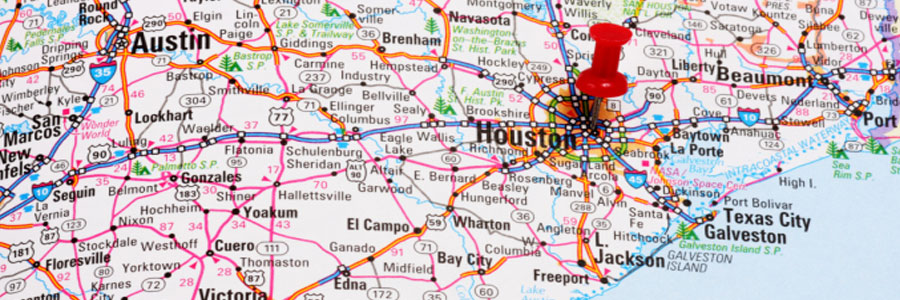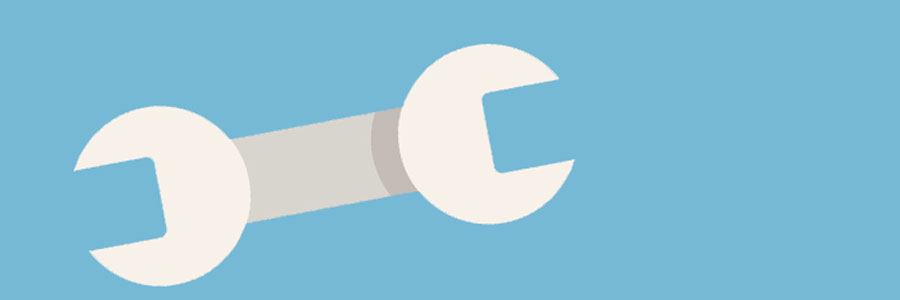Knowing where you stand in the battle of the search engines, whether you are doing well or faring poorly will give an advantage. With the right information to hand, you can strategize better and realign marketing tactics. Google Trends is one weapon that allows the public to find information on search rankings and trending topics.… Continue reading The Benefits of Google Trends
The Benefits of Google Trends