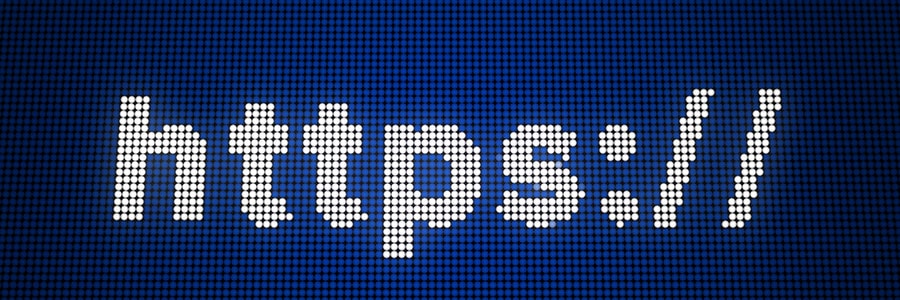The World Wide Web Consortium recently launched the FIDO2 project, allowing users to log in to online accounts with fingerprints, facial scans, and voice recognition. This technology is now also available in popular mobile browsers like Chrome and Firefox Lite, which not only boosts security, but also makes account management much simpler. Authenticate your profile… Continue reading Biometrics authentication on smartphones
Biometrics authentication on smartphones