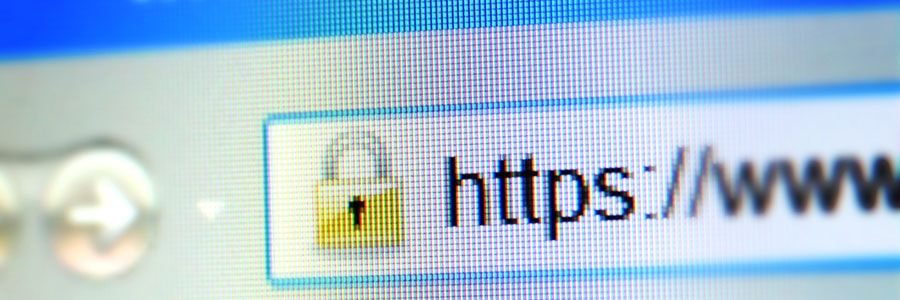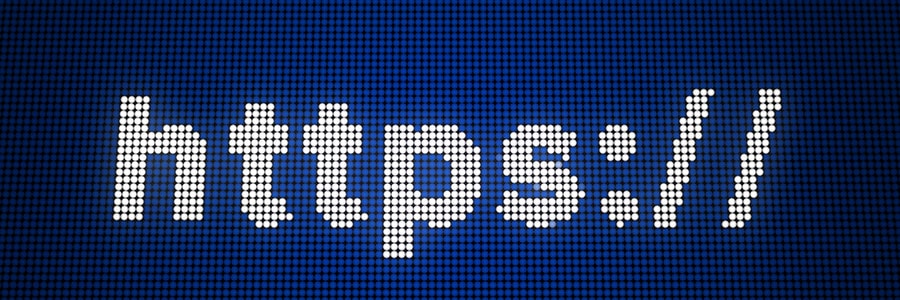HTTPS usage on the web has taken off as Chrome has evolved its security indicators. HTTPS has now become a requirement for many new browser features, and Chrome is dedicated to making it as easy as possible to set up HTTPS. Let’s take a look at how. For several years, Google has moved toward a… Continue reading HTTPS matters more for Chrome
HTTPS matters more for Chrome