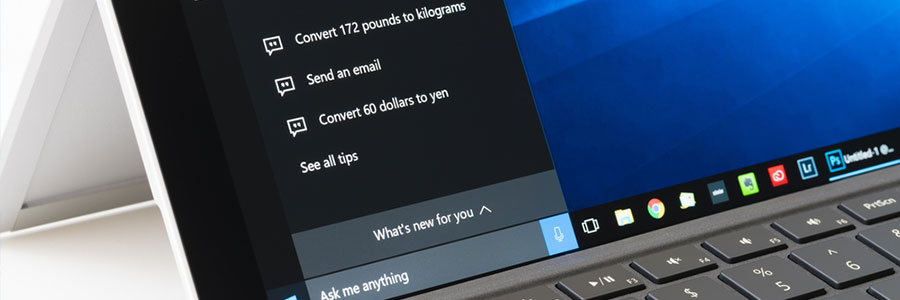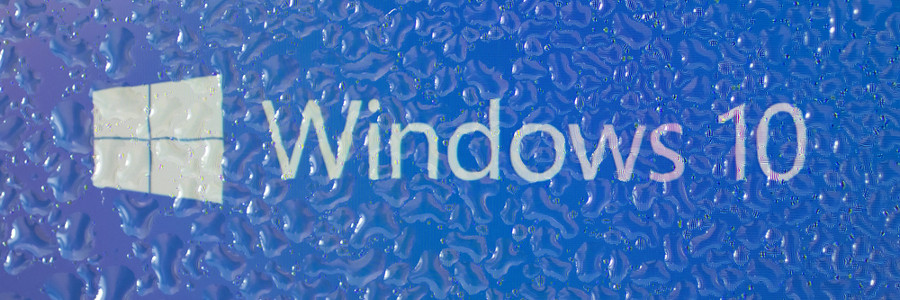PC users might soon get an extra pair of hands when navigating Windows 10, thanks to a new feature called ‘Follow Me.’ It will significantly enhance the capabilities of Cortana, Microsoft’s virtual assistant (VA) — from answering questions about the weather to being a considerably more capable Windows guide. Possible new Cortana features Cortana can… Continue reading Microsoft enhances Windows 10 with Follow Me
Microsoft enhances Windows 10 with Follow Me