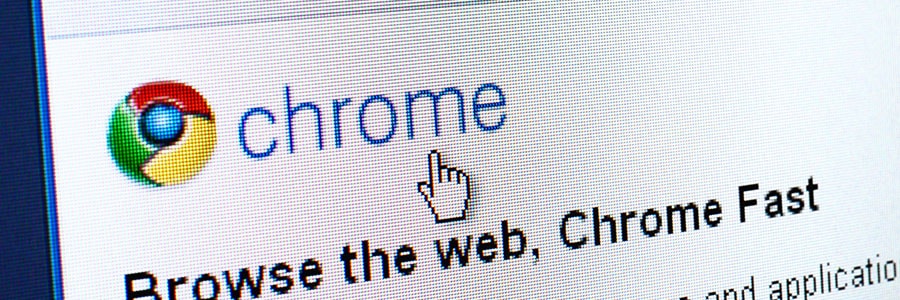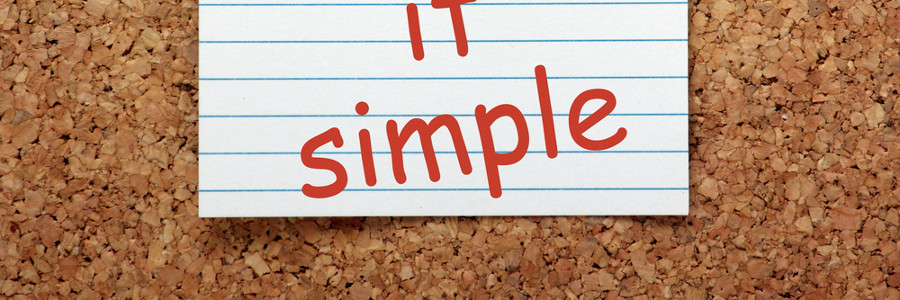If the browser you’re using can’t guarantee your safety, you could be one click away from downloading malware into your computer. Although it’s easy to click ‘X’ on suspicious pop-up ads, some threats are more difficult to detect. Google addresses this and other web safety risks by substantially changing Chrome’s security settings. Take a look… Continue reading Chrome Cleanup tool’s enhanced features
Chrome Cleanup tool’s enhanced features