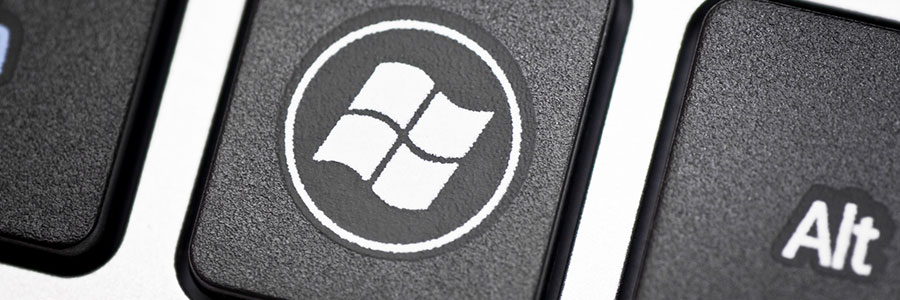A newly bought PC with a heap of unwanted pre-installed trialware is a nightmare for us all. Once it’s on your computer, it will either keep urging you to upgrade to a more expensive version or bombarding you with loads of ads, some of which could compromise security. But thanks to Microsoft Signature Edition PCs,… Continue reading Say goodbye to pre-installed crapware
Say goodbye to pre-installed crapware