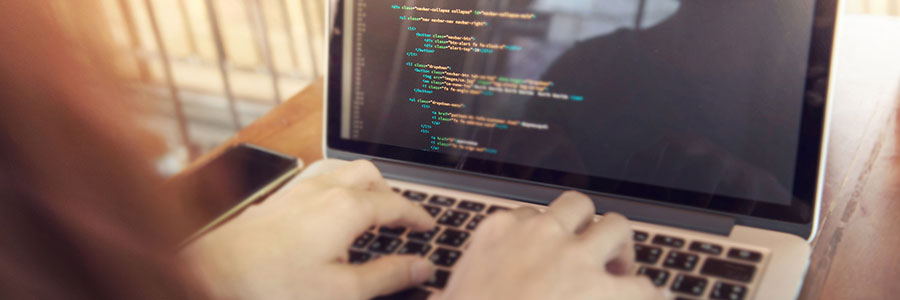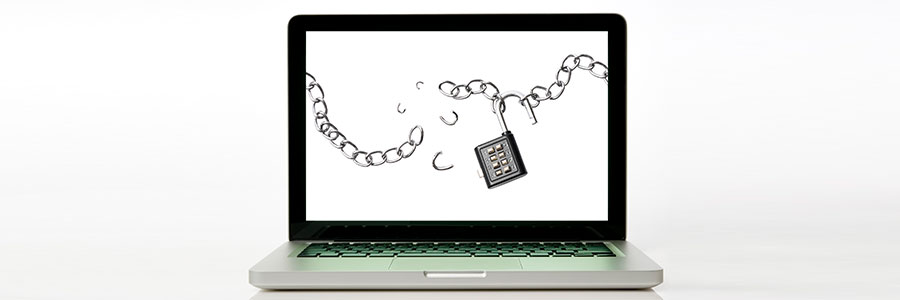Once you’ve unboxed that laptop you just bought, there are important things that need to be done. After installing Windows 10, you must unlock its full potential by customizing some critical settings. You can ask a technician for help with this, but here are a few things you can do on your own. #1 Check… Continue reading Tweaking your Windows 10 installation
Tweaking your Windows 10 installation