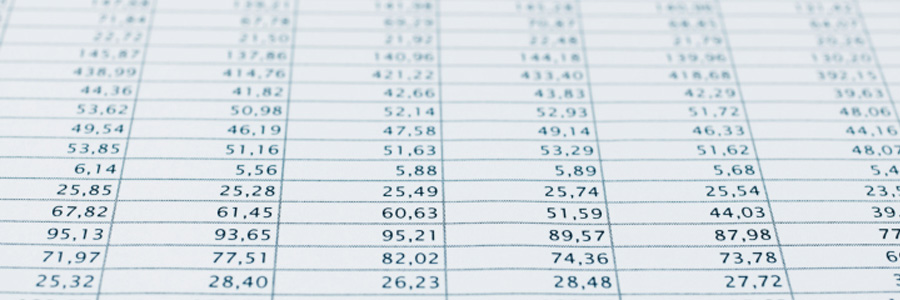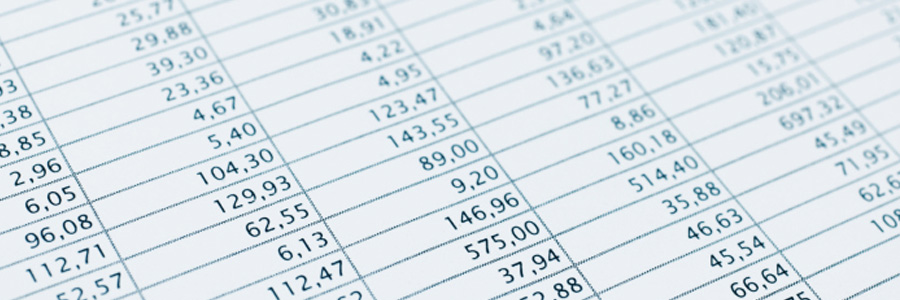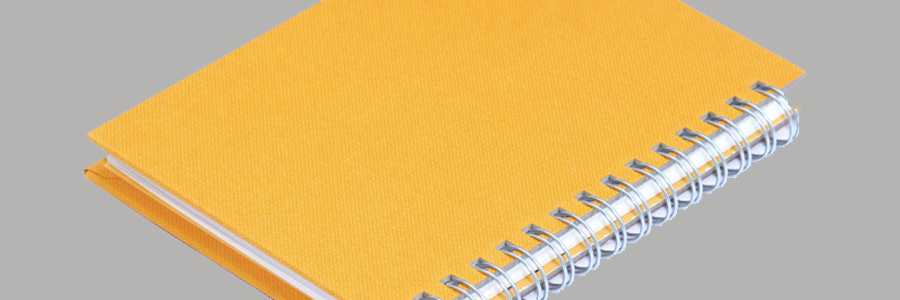It’s undeniable that Microsoft Excel is one of the most popular spreadsheet applications used by businesses today. Not only does it simplify the process of creating spreadsheets with complex built-in formulas and colorful, descriptive charts, but it also allows you to add headers and footers. Let’s take a look at what headers and footers are… Continue reading Insert headers and footers in Excel
Insert headers and footers in Excel