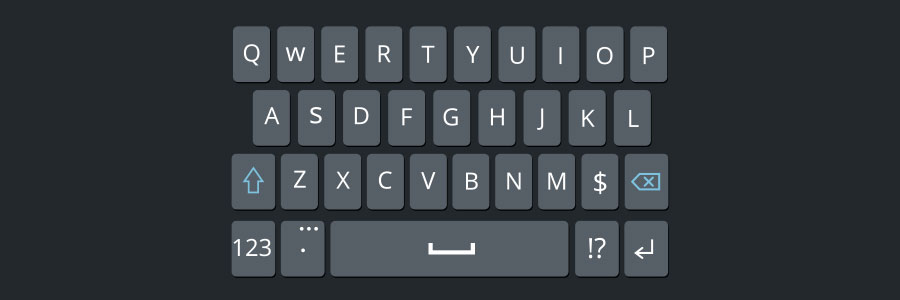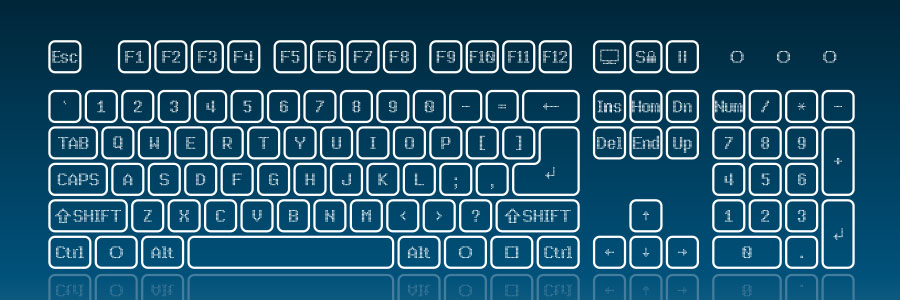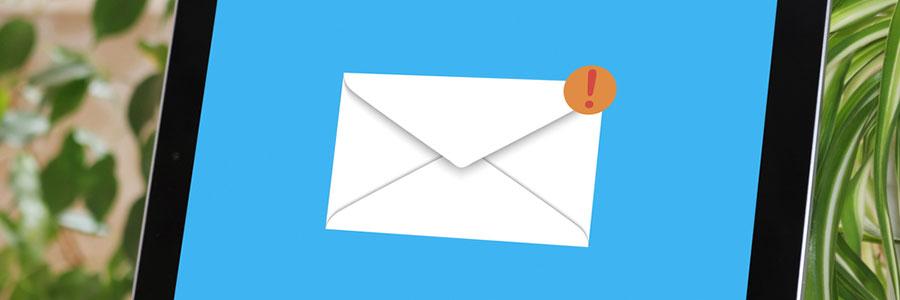Business owners barely had time to acquaint themselves with virtualization before the next trend stormed onto the scene. Although container and virtualization applications both allow users to divvy up software and hardware more efficiently, containers have many advantages over virtualized machines. There are a number of misunderstandings though, and it’s time to set the record… Continue reading Dispelling the myths about containers
Dispelling the myths about containers