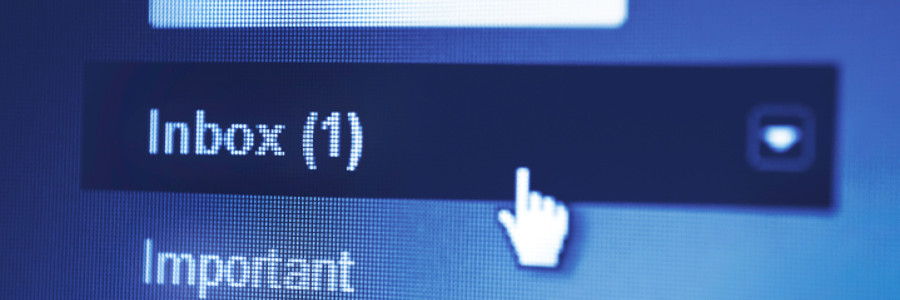Microsoft is set to roll out security even further for Office 365 users to reflect the growing use of data collaborative business apps. This extended reach will provide tools to protect crucial data shared using SharePoint Online, OneDrive for Business, Windows File Share and Office apps. The security plans promise more control of data in… Continue reading Collaborate but control your data
Collaborate but control your data